Invisible Watermarks: Are They Worth It?
Leighton Emmons
Tue Dec 21 2021

Retaining copyright ownership – from invisible watermarks to metadata to NFTs, the discussion of how to protect a photographer’s copyright is always a pressing topic in photography.
After all, your work should remain yours. It’s a cornerstone ideology of both photography and art in general.
So, with that, today we are covering invisible watermarks. What they are, how they work, how you can use them to protect your work and what their limitations are.
What are invisible watermarks?
Invisible watermarking is a form of steganography – the process of hiding/encoding a message in plain sight – don’t worry, this was a new word for us too.
Just as secret messages were ‘hidden’ in radio broadcasts during WWII to pass on messages to resistance fighters, invisible watermarks hide messages in your images that can’t be noticed by the naked eye.
If you don’t know what to look for, you won’t notice it at all.
Which is perfect because photo thieves have virtually no way of detecting if an invisible watermark exists on an image. This offers the original photographer a way to track and trace if their image has been properly purchased and or licensed.
Okay, but how are messages hidden as invisible watermarks?
So glad you asked.
The invisible watermark is created by actually replacing a certain number of pixels in your image. These new pixels are used to create a hidden pattern or put another way, used to encode a message. This hidden pixel pattern, or hidden message if you will, is some form of an encryption key that detection software’s then use for verifying the original creator of the image.
Thus, the invisible watermark must reconcile between two things. Editing and replacing a certain number of pixels in your image, but doing so in a way that doesn’t degrade or visibly distort the image.
While every invisible watermark service out there, including Imatag and Digify, has its own unique algorithm for creating invisible watermarks – they’re all doing the same thing: creating a hidden pattern of pixels in your image that is undetectable to the human eye and doesn’t degrade the quality of the image. Simple.
In light of this, there are a couple of requirements your image must have to qualify for an invisible watermark:
- Your image needs to be large enough. For obvious reasons, you need to have enough pixels in your image so the watermarking software has enough to work with. Furthermore, the larger your image, the easier it is to hide the message. Images that are too small with too few pixels are at risk of being degraded or distorted as there aren’t enough pixels to hide the pattern unnoticeably. The recommended photo size is larger than 300×300 (this isn’t an issue for most photographers).
- You need to apply the watermark to your image in your desired final file format. That is, if your images are saved as .pngs and you want to apply the invisible watermark, the output version with the watermark needs to stay as .png. Changing the format, as we will get into shortly, risks losing pixel structure and hence the underlying invisible watermark.
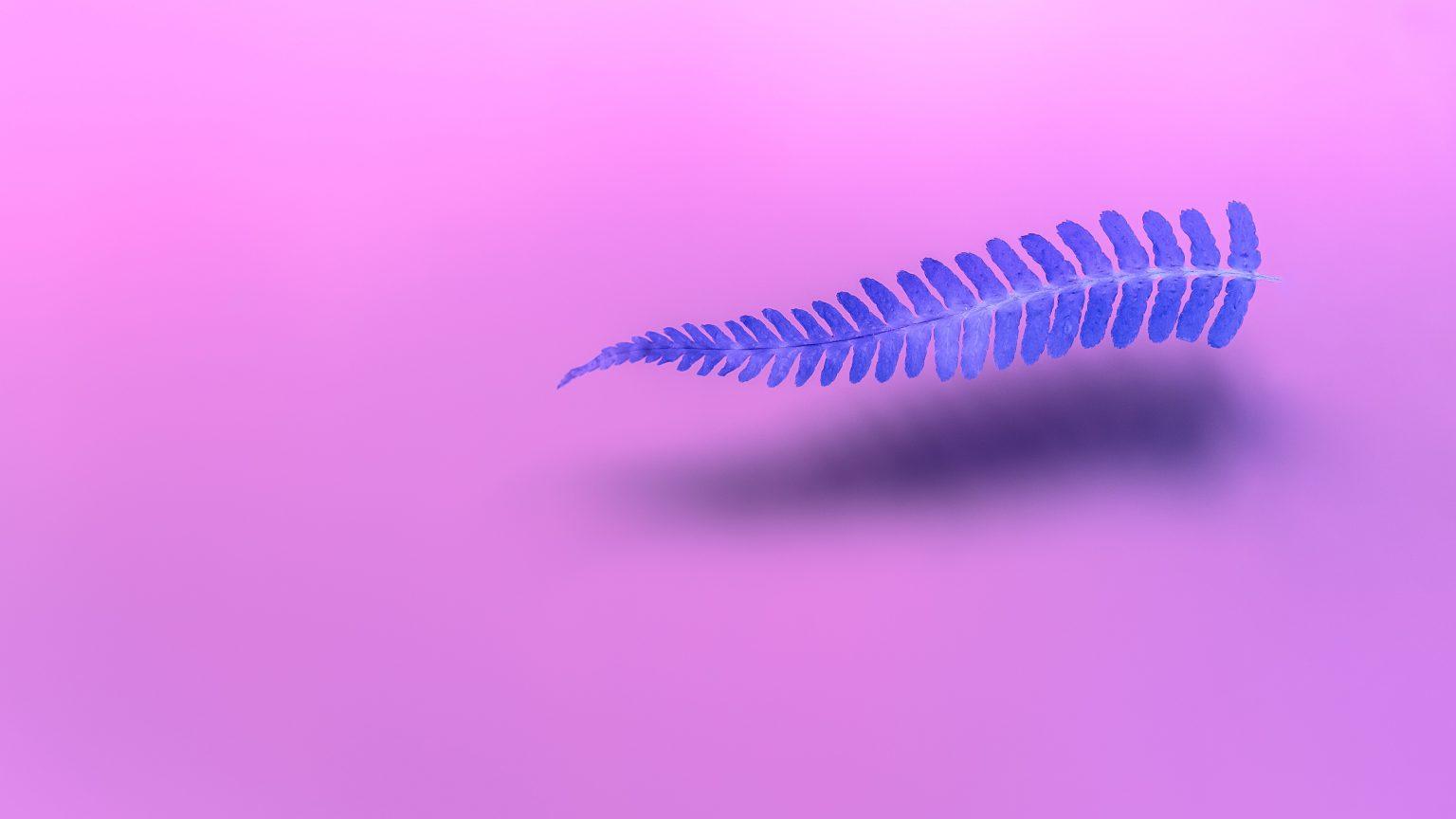 Does this image have an invisible watermark? Get the answer below…
Does this image have an invisible watermark? Get the answer below…
Limitations – it’s not perfect:
As we have explained, invisible watermarks are created by editing a certain number of pixels in your image.
But therein lies a big problem – if you don’t retain the exact same pixel structure of the image, you risk losing the invisible watermark.
This is where invisible watermarks fall short. As soon as the pixel structure of your image is changed, the invisible watermark is broken apart and no longer effective.
In this way, invisible watermarks are only useful when the format of the image is kept the same. So if someone were to ‘right-click-save’ your image and delete all the metadata attached to it, because the file downloaded will be a duplicate version of your image exactly as you uploaded, the hidden pixel watermark will still be embedded in the image.
But what happens in the case of a screen capture, print out, or converting the image format?
Well, invisible watermarks unfortunately can’t protect against these forms of photo thievery. Again, anytime you change the format of the image or restructure the pixels in some way, the invisible watermark is directly tampered with and rendered ineffective.
This is why we addressed earlier the need to apply the watermark to your images only in the file format you want for the final version, because even switching from a .png with an invisible watermark to a .jpeg can effectively void the watermark.
Visible watermarks might still be superior
Recognizing the shortcomings of invisible watermarks, namely the inability to stop photo thieves who might be using screenshotting, printouts and picture format changes (.png to .jpg) to circumvent the invisible watermark, one might ask, what is then a true solution?
At the end of the day, visible watermarks are going to better protect your images.
This is a tried-and-tested fact purely because it’s virtually impossible to erase a visible watermark from an image without distorting and degrading the underlying image. This is probably why visible watermarks are much more popular than invisible watermarks.
Having said that, as it goes with all things in life, there is a tradeoff.
Obviously, a visible watermark means sacrificing showing off your image in its entirety and original format. Whereas an invisible watermark at least lets you preserve your image (more or less) in its original format while giving you an extent of copyright protection.
Thus, when deciding between an invisible or visible watermark, the question you may want to answer yourself first is – am I more worried about protecting my images at all costs or would I be willing to compromise slightly on copyright protection in lieu of showcasing my images in their original format?
If all you care about is copyright protection and not having people misuse your images without permission, a visible watermark will do just that.
But keep in mind, invisible watermarks work! We’re not here to say there is no merit to using them. A photo thief has no way knowing if your images do or don’t have an invisible watermark on them, so it’s an easy way to catch photo thieves who think clearing the metadata is enough to erase the tracing of ownership of an image.
In conclusion, invisible watermarks undoubtedly have their advantages in providing copyright protection to photographers, but the capacities to circumvent the watermarks can be straightforward. At the end of the day, if you are adamant no one should ever be able to use your images without your permission, a visible watermark is still the better protection method.
PS. The answer to does that image with the feather have a invisible watermark? We actually don’t know – because not even we can tell. But we were told it does…
Written by Leighton Emmons
To read more helpful articles on photography, check out our blog page.
Join our growing photographer community at LightRocket and get powerful archive management and website building tools for free!


