A Useful Marketing Strategy You’ll Want To Help Grow Your Photography Business
Katya Mulvaney
Thu Jan 26 2023

By Katya Mulvaney
A marketing strategy for your photography business lays out how you’ll brand and advertise your business. Though it may not seem worth the effort, it’s best to put something in writing because once things start heating up (and they will) it’s easier to work from a clear plan.
You can use this blog as a sounding board to form the basis of your strategy. We all have different business needs, so feel free to add and tweak elements of this to suit your requirements. Your marketing strategy can be as detailed as you like – even rough ideas are better than nothing.
Let’s get started…
1. Create a business plan
A business plan isn’t a necessity, but you should have something (even something rough) to help guide you towards your goals. A good business plan should contain what your business is, who you’d like to reach (your target market), your business structure (is it just you or are there several photogs in a group, like an agency), your pricing structure, and business goals. Remember, all of these things can be adjusted as you go, so don’t feel like you’re committing to something that’s set-in stone.
 Photo by Vlada Karpovich
Photo by Vlada Karpovich
2. Develop your brand
Deciding on a business name is next. Try to find something that not only resonates with you but that also makes sense for potential clients. Once you’ve found a name, ensure it’s available to legally register. Around this time, you’ll also need to do some research for available domain names (URLs) for your website. You can look at companies like GoDaddy and Domain.com for available names. You should also check account name availability on your preferred social media platforms before you commit to a brand name.
Once you’ve found a good name, legally registered it, ensured it’s available on social media and bought your domain name, you’re ready to move on to branding. First, you’ll need to create an attractive logo and some marketing materials such as social media posts, business cards (if that’s your vibe), and a website.
With creating a logo will come many questions about your brand’s style. You’ll need to think about your brand’s story and how you want to communicate it visually. Consider what text colours best captures your brand. Are you going bold or minimalist? Round or sharp edges, comfort, luxury, precision etc. When it comes to choosing your brand style it really comes down to your personal preference and what kind of characteristics you want to portray to potential clients through your visual choices. Something as small as a rounded vs. a square edged font can convey a completely different brand-feel, so don’t rush these decisions.
3. Leverage the power of social media
As you know, social media platforms have opened up a multitude of new spaces for people to connect. This goes for brands too. Nowadays a website simply isn’t enough if you want your business to get found online. You need to have an active social media presence too.
Let’s run through getting your business set up on social media:
 Photo by Oladimeji Ajegbile
Photo by Oladimeji Ajegbile
3.1 Setting up my business’ social media accounts
You’ll want to create business accounts for your brand on a variety of social media platforms. A business account differs from a personal account. It’s best practice to set up with a business account from the get-go, rather than having to change over at a later stage. A business account is pretty much the same as a personal account in the way that it functions but it offers more features in terms of tracking and advertising options – and you’ll want these.
3.2 What social media accounts should I have?
This is largely dependant on your target market but in my opinion, the ones you can’t leave out are Instagram and Facebook. Other platforms like Tik Tok, Twitter, and LinkedIn really depend on who you are wanting to reach as they are a bit more specific in terms of user demographics.
3.3 What do I to post on my business social media account?
Creating content is one of the most challenging aspects of successful digital marketing, but it’s one of the most rewarding too. Essentially, you want to create content that is meaningful to your followers (potential clients).
Your content needs to be in line with your business goals – which is to show your work to more potential clients and ultimately make sales. Cheap gimmicks and viral videos are cool, but they also need to work in your favour in terms of converting people to paying clients. Be specific about what content you share, and for what purpose.
Your social media profiles should be extensions of your brand. Think of them as alternatives to your website. Places where potential clients can go to get a more personalised feel for your business and services. For example, Instagram can be a highlight of your portfolio (photos) and can include images from you working on previous assignments that show how you work at a glance.
4. Set up a portfolio website
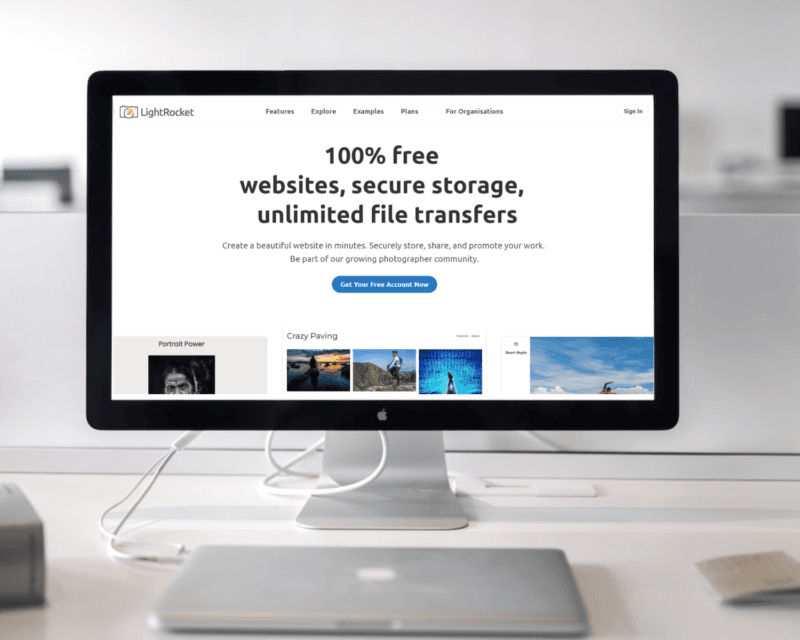 Build your portfolio website using LightRocket
Build your portfolio website using LightRocket
4.1 Why do I need a portfolio website?
In addition to having social media platforms, you need a place where potential clients can go through your work in depth. This is where a portfolio website comes in. There’s nothing snazzier than sending a link to your website, with a custom domain, to a potential client. You can also check out these 5 expert tips for creating a knockout portfolio webiste to help you get the most out of your site.
You have several options with a portfolio website. Someone could simply look at your portfolio highlights or they could go more in-depth through your galleries. This gives options to your potential client. With a LightRocket Power Plan you can also create password protected galleries for post-shoot photos. Clients can then log in to their private gallery to view, comment, and download images – all depending on the rights you allocate to them.
4.2 How to create a portfolio website
We’ve found that many photographers shy away from setting up a portfolio website because they believe that it’s beyond their capabilities. At LightRocket we know that you’re a photo whiz, not a website builder, so we’ve made our portfolio websites incredibly easy to use. With a variety of prebuilt templates, you can have a beautiful, professional portfolio website up and running in about 10 minutes (depending on your upload speed of course).
And the best part is that you can get started for free. We offer a free website plan with unlimited file transfers, 5GB of storage and free hosting, forever. We also have plans with added features for when things get more serious, these are our paid plans, and you can upgrade at any time.
Final thoughts on your marketing strategy
Above all else, we’re excited to see that you’re thinking about setting up your own photography business. It’s always great to see the photographer community growing. Enjoy the process of building your brand and creating something that reflects who you are.
Written by Katya Mulvaney | Katya is a brand creation and digital marketing specialist. She heads up marketing and communication here at LightRocket. If you subscribe to our emailer or follow us on social media, then you’re probably already familiar with some of her work. She also never shies away from a good plate of pasta.
Cover image by Sander Dalhuisen
To read more helpful articles on photography, check out our blog page.
Join our growing photographer community at LightRocket and get powerful archive management and website building tools for free!


